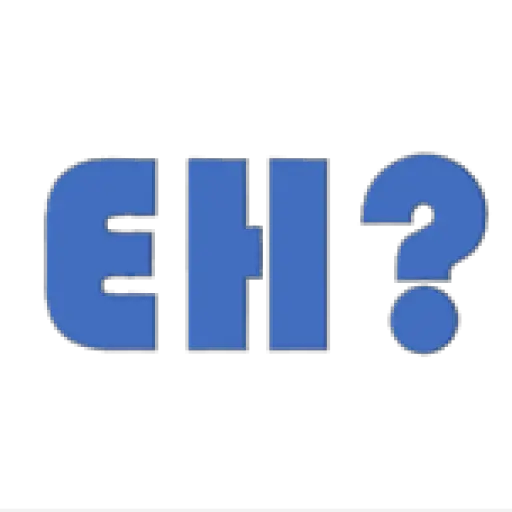Trailing spaces in text files can be a nuisance, especially when these files are used for data processing, coding, or content management. Unnecessary spaces at the end of lines can lead to unexpected errors, formatting issues, and general inefficiency. Python, known for its ease in handling text and files, can be used effectively to clean up these trailing spaces. This article will discuss a Python script designed to remove trailing spaces from each line in a text file.
Python Script for Removing Trailing Spaces
Purpose of the Script
The script is designed to read a text file, strip off any trailing spaces from each line, and then save the cleaned lines back to the file. This process enhances the cleanliness and uniformity of the text data.
Script Breakdown
The remove_trailing_spaces Function
def remove_trailing_spaces(file_path):
# Your code hereThe function remove_trailing_spaces is defined to perform the operation. It takes one parameter, file_path, which is the path to the text file that needs to be processed.
Reading the File Contents
with open(file_path, 'r', encoding='utf-8') as file:
lines = file.readlines()The script opens the file in read mode and reads all lines into a list called lines. The utf-8 encoding ensures compatibility with a wide range of text formats.
Stripping Trailing Spaces
modified_lines = [line.rstrip() + '\n' for line in lines]Each line is processed using a list comprehension. The rstrip() method is used to remove any trailing whitespace, including spaces and tabs, from the end of each line. A newline character ('\n') is then added back to maintain the line breaks.
Writing the Modified Content Back
with open(file_path, 'w', encoding='utf-8') as file:
file.writelines(modified_lines)The script opens the file again, this time in write mode, and writes the modified lines back to it. This overwrites the original content with the cleaned-up version.
Using the Script
remove_trailing_spaces('E:/Python/text.txt')To use the script, simply call the remove_trailing_spaces function with the path to your text file as the argument.
Conclusion
This Python script offers a simple yet effective solution for cleaning up text files by removing unnecessary trailing spaces from each line. Such a process is crucial for maintaining data integrity and ensuring accuracy in various applications, from data analysis to software development. Python’s powerful file handling capabilities make it an ideal choice for such text manipulation tasks, providing a quick and efficient way to enhance file quality.
def remove_trailing_spaces(file_path):
# Read the contents of the file
with open(file_path, 'r', encoding='utf-8') as file:
lines = file.readlines()
# Remove trailing spaces from each line
modified_lines = [line.rstrip() + '\n' for line in lines]
# Write the modified lines back to the file
with open(file_path, 'w', encoding='utf-8') as file:
file.writelines(modified_lines)
# Replace 'your_file.txt' with the path to your text file
remove_trailing_spaces('E:/Python/text.txt')