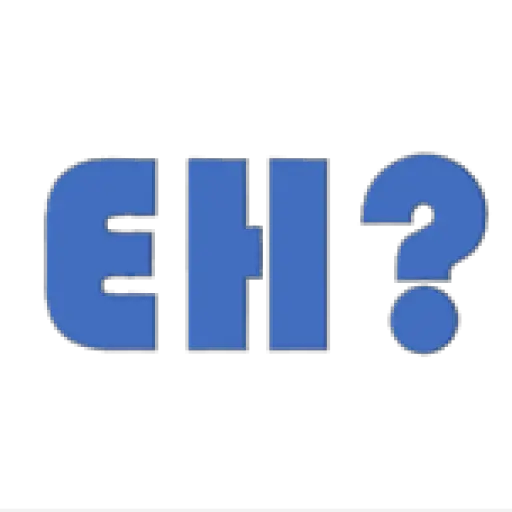Introduction: The Core of Code Execution
Before diving into the differences, let’s establish the fundamental purpose of both compilers and interpreters. At their core, these tools are responsible for translating human-readable code into machine-executable instructions. They bridge the gap between programmers and computers, ensuring that the intended actions are carried out.
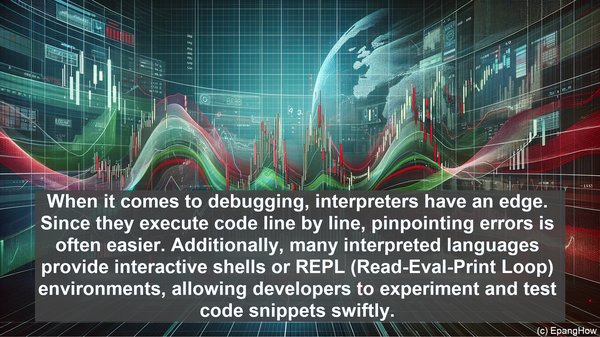
Compilers: The Language Translators
A compiler is a program that takes the entire source code as input and translates it into a target language, often machine code. It performs a series of tasks, including lexical analysis, syntax analysis, and code optimization. The output of a compiler is typically an executable file that can be run independently. Notable examples of compiled languages include C, C++, and Java.
Interpreters: The Line-by-Line Guides
In contrast, an interpreter works by translating and executing the source code line by line. It does not produce a standalone executable file but directly interprets the code during runtime. This dynamic nature offers advantages like flexibility and ease of debugging. Languages like Python, JavaScript, and Ruby are often associated with interpreters.

Performance: The Speed Factor
One key consideration when choosing between a compiler and an interpreter is performance. Since a compiler translates the entire code upfront, the resulting executable usually runs faster. On the other hand, an interpreter, while slower due to the line-by-line execution, offers benefits like just-in-time (JIT) compilation, which can optimize performance for certain scenarios.
Portability: The Cross-Platform Capability
Another aspect to evaluate is portability. Compiled languages often require specific compilers for different platforms, making them less portable. Interpreted languages, however, can be run on any platform with the corresponding interpreter installed. This flexibility is particularly valuable in scenarios where cross-platform compatibility is crucial.
Debugging: The Troubleshooting Process
When it comes to debugging, interpreters have an edge. Since they execute code line by line, pinpointing errors is often easier. Additionally, many interpreted languages provide interactive shells or REPL (Read-Eval-Print Loop) environments, allowing developers to experiment and test code snippets swiftly.
Development Workflow: The Iterative Approach
The choice between a compiler and an interpreter can also impact the development workflow. With a compiler, the code needs to be compiled before it can be tested or executed. This extra step can slow down the iterative development process. In contrast, an interpreter’s immediate feedback loop enables rapid prototyping and quick iterations.