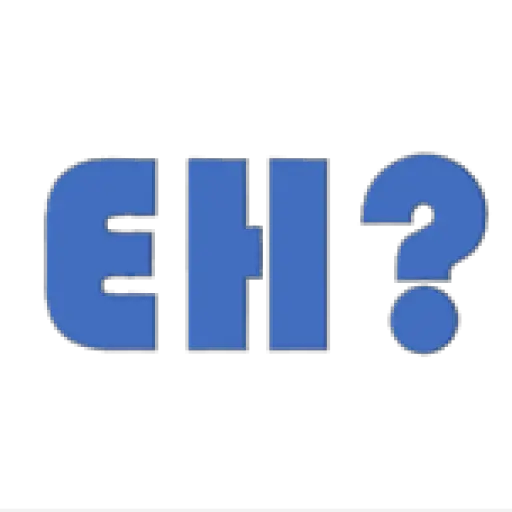Text file manipulation is a common task in various fields like data processing, software development, and content management. Sometimes, there’s a need to filter out specific lines from a text file based on certain criteria. This article will explore a Python script designed to remove lines that contain only one word from a text file. Such functionality can be particularly useful in cleaning up data, preparing documents for analysis, or simplifying file contents.
Python Script for Removing Single-Word Lines
Purpose of the Script
The script aims to read through a text file, identify lines that contain only a single word, and remove those lines. This is a precise form of text file cleaning that can be essential for maintaining data quality and relevance.
Script Breakdown
Defining the Function
def remove_single_word_lines(file_path):
# Your code hereThe remove_single_word_lines function is created to handle the task. It takes one argument, file_path, which is the path to the text file that needs processing.
Reading the File
with open(file_path, 'r', encoding='utf-8') as file:
lines = file.readlines()The file is opened in read mode, and the readlines() method is used to retrieve all lines into the lines list. The utf-8 encoding ensures compatibility with various text formats.
Filtering the Lines
filtered_lines = [line for line in lines if len(line.split()) > 1]A list comprehension is used to filter out lines. The split() method divides each line into words, and len(line.split()) > 1 ensures only lines with more than one word are kept.
Writing Back the Filtered Content
with open(file_path, 'w', encoding='utf-8') as file:
file.writelines(filtered_lines)The script opens the file in write mode and writes the filtered lines back to it, effectively removing lines that had only one word.
Using the Script
remove_single_word_lines('E:/Python/text.txt')To utilize the script, simply invoke the remove_single_word_lines function with the path to your text file.
Conclusion
This Python script offers an efficient solution for refining text files by removing lines that contain only a single word. It is a valuable tool for data cleaning and preparation, ensuring that text files meet specific criteria for content complexity. Python’s streamlined syntax and robust file handling capabilities make it an excellent choice for such text manipulation tasks, enhancing productivity and file quality.
def remove_single_word_lines(file_path):
with open(file_path, 'r', encoding='utf-8') as file:
lines = file.readlines()
# Keep lines that have more than one word
filtered_lines = [line for line in lines if len(line.split()) > 1]
# Write the filtered lines back to the file
with open(file_path, 'w', encoding='utf-8') as file:
file.writelines(filtered_lines)
# Replace 'your_file.txt' with the path to your text file
remove_single_word_lines('E:/Python/text.txt')